well my main reason is that I cannot buy a pc today with winxp preinstalled (maybe a netbook?)
And I really need the warper.
As far as i can read i need to use the same build version on all players when making synced playback?
We where speaking about getting two extra PBplayer Std to have four in total outputting the 8 channels. But the soundcard also matters and cost about the same as one license.
So we will try controlling a mac with the motu via the smpte link instead to get all the tracks we need.
Either using qlab or audiodesk (thanks, David)
Problems with MOTU UltraLite mk3
Moderator: Moderator Group
27 posts
• Page 2 of 2 • 1, 2
Re: Problems with MOTU UltraLite mk3
Hi Søren,
the Warper works totally fine under Windows XP.
Daniel
the Warper works totally fine under Windows XP.
Daniel
--
Daniel Kaminski
Pandoras Box Expert
Daniel Kaminski
Pandoras Box Expert
-

Daniel Kaminski - Posts: 1071
- Joined: Tue Jul 22, 2008 10:55 am
- Location: Herten, Germany
Re: Problems with MOTU UltraLite mk3
dslnc studio wrote:well my main reason is that I cannot buy a pc today with winxp preinstalled (maybe a netbook?)
And I really need the warper.
Maybe try and buy a new small and cheap internal hard drive to install into one of these machines...?
I have had alot of luck installing XP on newer machines that someone foolishly bought from a department store with Windows 7 on it when they needed XP... you can still certainly find XP machines so long as you know who to ask and where to look...
None the less, I have purchased new hard drives to keep the windows 7 install in tact without formatting that drive.
Maybe giving that a try will help your chances?
Justyn Roy
Toronto Ontario Canada
Toronto Ontario Canada
- JustynR
- Posts: 560
- Joined: Wed Mar 25, 2009 1:33 am
- Location: Toronto, Canada
Re: Problems with MOTU UltraLite mk3
Who has any new experiences with the Motu MK3 ultralite and which drivers to run on properly ?
XP System
thanks a lot
Matt
XP System
thanks a lot
Matt
Matt Finke
(managing director)
LOOP LIGHT GmbH
Weidenhäuser Str. 70
35037 Marburg
Tel. +49 6421 93185 1
Fax. +49 6421 93185 0
Mobil. +49 172 6745467
e-mail matt.finke@looplight.de
URL www.LOOPLIGHT.de
(managing director)
LOOP LIGHT GmbH
Weidenhäuser Str. 70
35037 Marburg
Tel. +49 6421 93185 1
Fax. +49 6421 93185 0
Mobil. +49 172 6745467
e-mail matt.finke@looplight.de
URL www.LOOPLIGHT.de
-
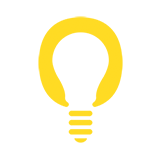
Matt Finke - Posts: 2
- Joined: Wed Dec 10, 2008 2:51 pm
- Location: Marburg / Germany
Re: Problems with MOTU UltraLite mk3
Daniel Kaminski wrote:Since the driver is not available for download from the regular motu site anymore I am going to post the link:
http://s3.amazonaws.com/motu/downloads/ ... .37320.zip
Daniel
This link is down. Is this driver available anywhere else? Thanks.
Ultimately I am trying to get a driver that works properly for Win7 64bit. Currently layers are not corresponding to my output patch.
- cjd360
- Posts: 21
- Joined: Fri Dec 17, 2010 7:46 pm
Re: Problems with MOTU UltraLite mk3
Hi,
using the ASIO Tracks you can use the current driver from the website.
What do you mean you patch does not work? Can you give us more details?
Daniel
using the ASIO Tracks you can use the current driver from the website.
What do you mean you patch does not work? Can you give us more details?
Daniel
--
Daniel Kaminski
Pandoras Box Expert
Daniel Kaminski
Pandoras Box Expert
-

Daniel Kaminski - Posts: 1071
- Joined: Tue Jul 22, 2008 10:55 am
- Location: Herten, Germany
Re: Problems with MOTU UltraLite mk3
Thanks for the response. Heres whats happening:
Asio Patch In Manger - How it is actually coming out
1 - main out 1-2 1 - nothing
2 - main out 1-2 2 - main out 1 (L) - analog 1
3 - analog 1-2 3 - main out 1 (L) - Main out 2 (R) - analog 1-2
4 - analog 1-2 4 - analog 2-3 - Main out 1 (L)
5 - analog 3-4 5 - analog 3-4
6 - analog 3-4 6 - analog 4-5
7 - analog 5-6 7 - analog 6-7
8 - analog 5-6 8 - analog 7-8
9 - analog 7-8 9 - analog 8-9
10 - analog 7-8 10 - analog 9-10
This works to some degree if I pan all the layers to one side giving me discrete layers to discrete channels. I would prefer not to have to do that. Let me know, thanks.
- CJ
Asio Patch In Manger - How it is actually coming out
1 - main out 1-2 1 - nothing
2 - main out 1-2 2 - main out 1 (L) - analog 1
3 - analog 1-2 3 - main out 1 (L) - Main out 2 (R) - analog 1-2
4 - analog 1-2 4 - analog 2-3 - Main out 1 (L)
5 - analog 3-4 5 - analog 3-4
6 - analog 3-4 6 - analog 4-5
7 - analog 5-6 7 - analog 6-7
8 - analog 5-6 8 - analog 7-8
9 - analog 7-8 9 - analog 8-9
10 - analog 7-8 10 - analog 9-10
This works to some degree if I pan all the layers to one side giving me discrete layers to discrete channels. I would prefer not to have to do that. Let me know, thanks.
- CJ
- cjd360
- Posts: 21
- Joined: Fri Dec 17, 2010 7:46 pm
Re: Problems with MOTU UltraLite mk3
Sorry if that is hard to read it got truncated when posting...
- cjd360
- Posts: 21
- Joined: Fri Dec 17, 2010 7:46 pm
Re: Problems with MOTU UltraLite mk3
I do not understand your list. Please explain.
Daniel
Daniel
--
Daniel Kaminski
Pandoras Box Expert
Daniel Kaminski
Pandoras Box Expert
-

Daniel Kaminski - Posts: 1071
- Joined: Tue Jul 22, 2008 10:55 am
- Location: Herten, Germany
Re: Problems with MOTU UltraLite mk3
This is how it reads in the ASIO Configuration under Output Channels -
Layer 1 - main out 1-2
Layer 2 - main out 1-2
Layer 3 - analog 1-2
Layer 4 - analog 1-2
Layer 5 - analog 3-4
Layer 6 - analog 3-4
Layer 7 - analog 5-6
Layer 8 - analog 5-6
Layer 9 - analog 7-8
Layer 10 - analog 7-8
----------------------------------------------
How it is actually coming out from my Motu.
Layer 1 - nothing
Layer 2 - main out 1 (L) - analog 1
Layer 3 - main out 1 (L) - Main out 2 (R) - analog 1-2
Layer 4 - analog 2-3 - Main out 1 (L)
Layer 5 - analog 3-4
Layer 6 - analog 4-5
Layer 7 - analog 6-7
Layer 8 - analog 7-8
Layer 9 - analog 8-9
Layer 10 - analog 9-10
Does that make it clearer? Thanks,
Layer 1 - main out 1-2
Layer 2 - main out 1-2
Layer 3 - analog 1-2
Layer 4 - analog 1-2
Layer 5 - analog 3-4
Layer 6 - analog 3-4
Layer 7 - analog 5-6
Layer 8 - analog 5-6
Layer 9 - analog 7-8
Layer 10 - analog 7-8
----------------------------------------------
How it is actually coming out from my Motu.
Layer 1 - nothing
Layer 2 - main out 1 (L) - analog 1
Layer 3 - main out 1 (L) - Main out 2 (R) - analog 1-2
Layer 4 - analog 2-3 - Main out 1 (L)
Layer 5 - analog 3-4
Layer 6 - analog 4-5
Layer 7 - analog 6-7
Layer 8 - analog 7-8
Layer 9 - analog 8-9
Layer 10 - analog 9-10
Does that make it clearer? Thanks,
- cjd360
- Posts: 21
- Joined: Fri Dec 17, 2010 7:46 pm
Re: Problems with MOTU UltraLite mk3
yes, that helps.
I think you misunderstood something.
The Output Channel No does not 100% correspond to the ASIO Layer No.
You can assign each Channel to whatever ASIO Track you like.
In the Inspector of each Track you decide which Channel is the starting Ch of a Track.
Each Track is a Stereo Track (otherwise Pan would not make sence).
http://www.coolux.de/root/downloads/sup ... pector.htm
If you assign ASIO Track 1 to Audio Channel 1 - You are routing your Audio to on ASIO Track 1 to Audio Channel 1 and 2.
Left will go to 1, right will go to 2. In the case of the Motu it will be Main Out 1 and 2.
If you play a mono file it will be as well on Audio Ch 1 and Ch 2, unless you PAN.
Some Audio Devices also offer a whole another way of patching and assigning Outputs to Audio Channels, which is totaly hidden from Pandoras Box and done inside the card or the driver.
I think you can change what the Main Out of the Motu is reacting to inside the driver.
I hope this helps you a little bit.
So your solution will be:
a) checking the driver and making sure that Main Out is assigned correctly.
b) routing your ASIO Tracks to the desired Audio Channels
Daniel
I think you misunderstood something.
The Output Channel No does not 100% correspond to the ASIO Layer No.
You can assign each Channel to whatever ASIO Track you like.
In the Inspector of each Track you decide which Channel is the starting Ch of a Track.
Each Track is a Stereo Track (otherwise Pan would not make sence).
http://www.coolux.de/root/downloads/sup ... pector.htm
If you assign ASIO Track 1 to Audio Channel 1 - You are routing your Audio to on ASIO Track 1 to Audio Channel 1 and 2.
Left will go to 1, right will go to 2. In the case of the Motu it will be Main Out 1 and 2.
If you play a mono file it will be as well on Audio Ch 1 and Ch 2, unless you PAN.
Some Audio Devices also offer a whole another way of patching and assigning Outputs to Audio Channels, which is totaly hidden from Pandoras Box and done inside the card or the driver.
I think you can change what the Main Out of the Motu is reacting to inside the driver.
I hope this helps you a little bit.
So your solution will be:
a) checking the driver and making sure that Main Out is assigned correctly.
b) routing your ASIO Tracks to the desired Audio Channels
Daniel
--
Daniel Kaminski
Pandoras Box Expert
Daniel Kaminski
Pandoras Box Expert
-

Daniel Kaminski - Posts: 1071
- Joined: Tue Jul 22, 2008 10:55 am
- Location: Herten, Germany
Re: Problems with MOTU UltraLite mk3
That makes a lot of sense. Thank you very much for the thorough response.
- cjd360
- Posts: 21
- Joined: Fri Dec 17, 2010 7:46 pm
27 posts
• Page 2 of 2 • 1, 2
Return to 3rd Party Hardware & Software Components
Who is online
Users browsing this forum: No registered users and 3 guests
